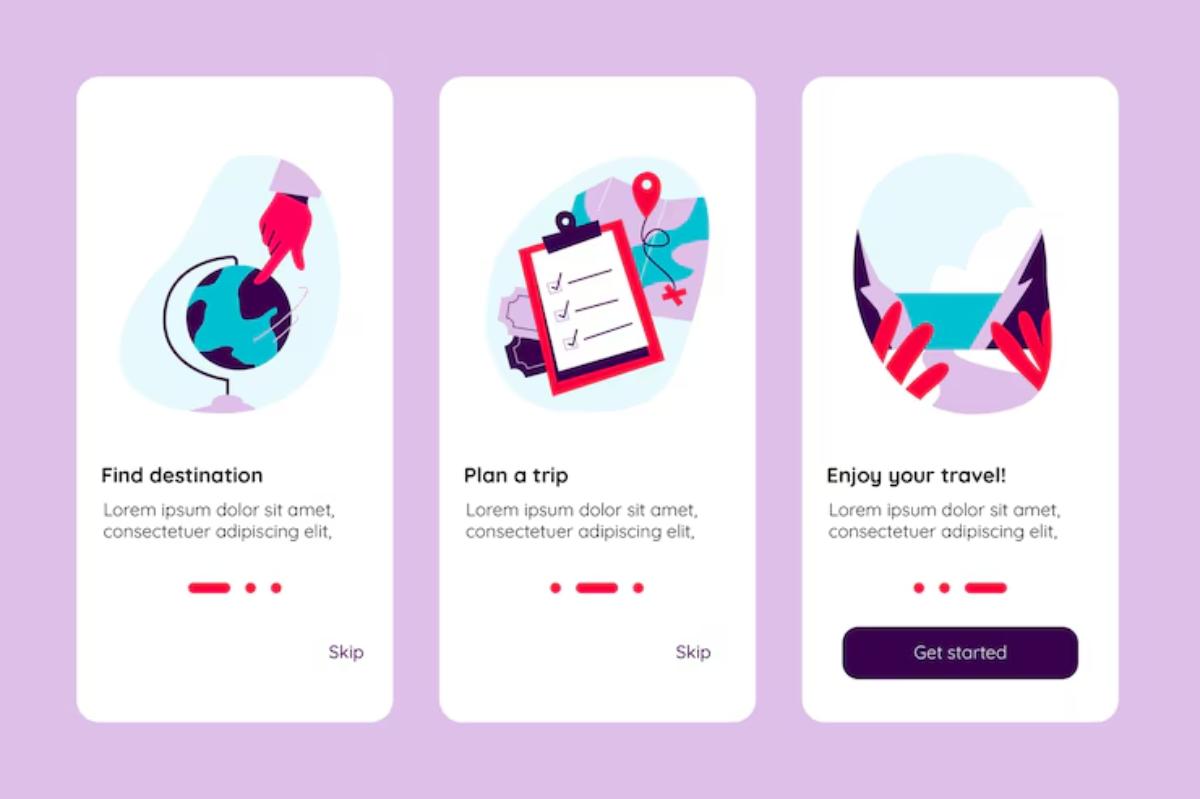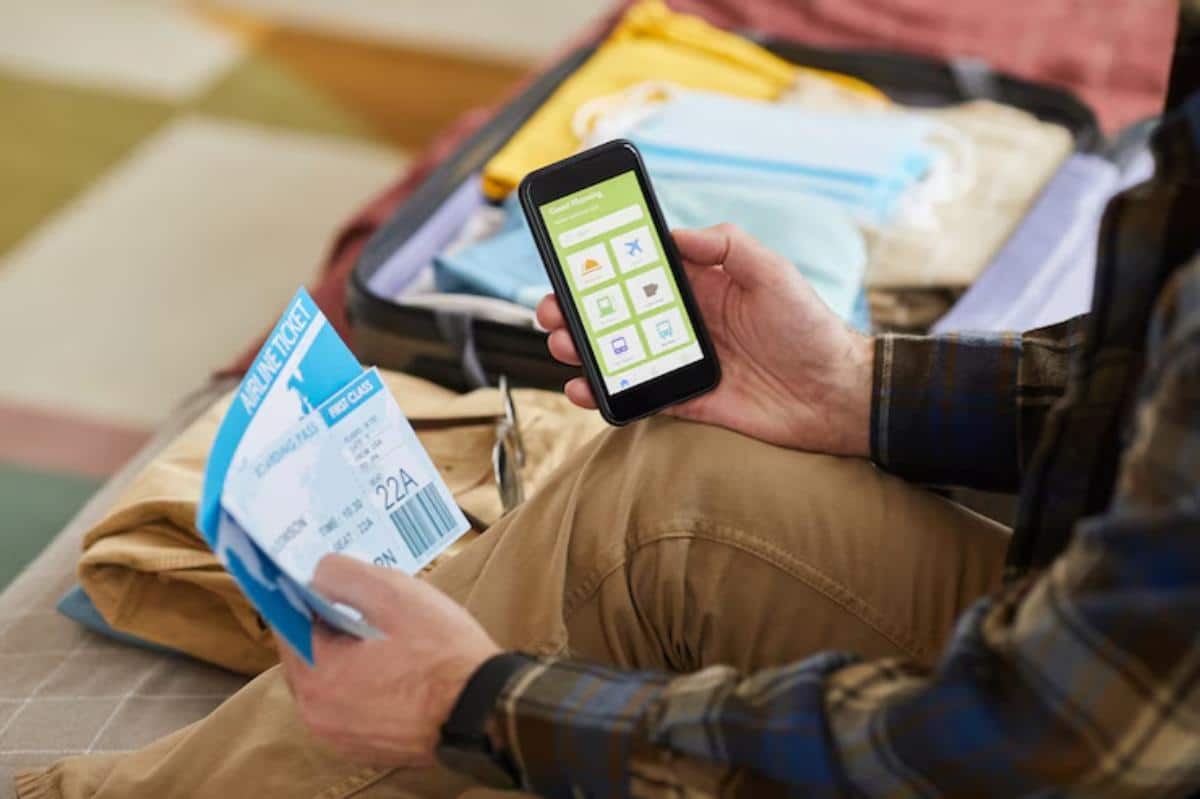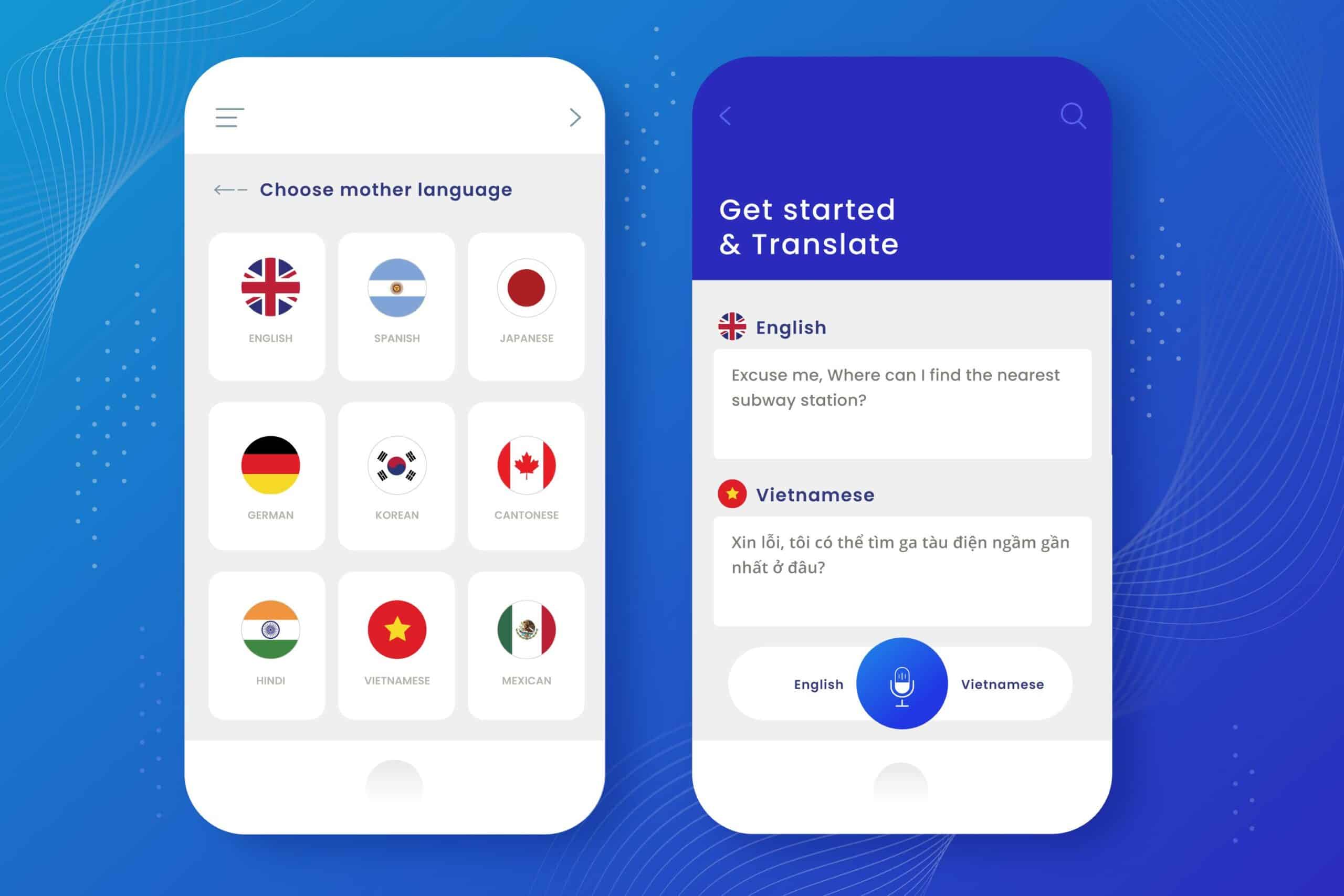
Top Features in Modern Translation Apps for Travellers
Imagine standing in a bakery in Vienna, the scent of fresh bread filling the air. You want to ask if the rye loaf has nuts, but the staff only speaks German, and your vocabulary ends at “schnitzel.” This is where modern translation apps come to the rescue—not just with words, but with clarity, context, and confidence.
In 2025, translation app features have evolved from basic phrase-spitters to dynamic, interactive tools that turn awkward moments into smooth conversations. These aren’t just gadgets—they’re travel language tools that enable real connection, helping travellers dive deeper into local cultures without stumbling over linguistic roadblocks.
So, what should travellers look for when choosing the right translation app? Let’s walk through the features that actually make a difference—on the street, in a market, or across the dinner table.
Why Translation App Features Matter More Than Ever
Once upon a time, pocket dictionaries and guesswork were the norm. Then came phrasebooks. Fast forward to today, and you’ve got communication apps that can translate live conversations in real-time, scan street signs instantly, and even work offline on a remote hiking trail in the Pyrenees.
But with a growing sea of options, flashy promises, and endless app store listings, how do you know what actually works in the wild?
This is where communication app reviews often fall short—they talk tech specs, not travel realities.
Because when you’re haggling for souvenirs in Marrakesh or trying to tell a Parisian pharmacist about your peanut allergy, you don’t care about fancy interface design. You care that the app works.
1. Real-Time Speech Translation
This one’s a game-changer. You speak into your phone, the app translates and speaks it back in the local language—then the other person responds, and it translates for you. Just like that, a conversation is born.
Why It Matters:
Ordering food, asking for directions, or having basic back-and-forth exchanges becomes less like charades and more like an actual dialogue.
What to Look For:
- Clear audio playback
- Speed and accuracy
- Support for regional accents and dialects
- Minimal lag between speech and output
Apps like Google Translate, iTranslate, and SayHi do this well, but in crowded or noisy settings, even milliseconds count.
2. Offline Language Support

Imagine hiking through the Andes or wandering a remote village in Northern Laos with no signal in sight. The best translation apps don’t abandon users when the Wi-Fi drops.
Why It Matters:
No traveller should be one dead hotspot away from total confusion. Offline mode ensures communication—even off the grid.
What to Look For:
- Downloadable language packs
- Retained access to camera and voice tools (not just basic text)
- Accurate translations even without updates
Microsoft Translator and Google Translate shine here, especially when preloaded before departure.
3. Camera Translation (Visual Recognition)
Menus. Road signs. Product labels. Museum plaques. When faced with foreign text in the wild, camera translation tools are lifesavers. Just point the phone at the text—poof—it’s instantly translated.
Why It Matters:
It’s one thing to ask a question. It’s another to read the answer on your own. Camera tools restore independence.
What to Look For:
- Quick recognition (no fiddling with angles or lighting)
- Accurate overlays (so it’s clear what matches what)
- Support for printed and handwritten text
- Ability to scan full documents
Apps like Papago, Waygo, and Google Translate handle camera work like pros—especially for Asian character sets.
4. Multi-Language Support

Obvious? Maybe. But here’s the twist—not all translation apps support every language equally. Some excel in European languages but fall flat with less common dialects. Others get the grammar right but struggle with slang or tone.
Why It Matters:
One traveller’s needs differ wildly from another’s. A trip through Central America isn’t the same as one through Southeast Asia.
What to Look For:
- Breadth and depth of language offerings
- Regional dialect support (e.g., Mexican Spanish vs. Castilian)
- Ability to switch quickly between languages
- Pronunciation help for speaking confidently
A good app doesn’t just “do Spanish.” It does the right Spanish for the place and the moment.
5. Phrasebooks and Preloaded Travel Phrases
While live translation is helpful, sometimes it’s faster to tap a phrase and flash it at a waiter or ticket clerk. Preloaded phrasebooks come in handy for quick access to basics without the back-and-forth.
Why It Matters:
Not every conversation needs to be interactive. Sometimes you just need a simple “vegetarian, please” without opening a full dialogue.
What to Look For:
- Categorised sections (food, transport, emergencies, etc.)
- Local slang and cultural context
- Ability to play audio for native pronunciation
Apps like iTranslate and Microsoft Translator feature user-friendly phrasebooks, often sorted by trip situations.
For a broader view of the year’s best tools, explore Best Translation Apps for Travellers in 2025 and see what’s making waves globally.
6. Speech Speed & Voice Customisation
Not every voice sounds the same. Some travellers prefer slower speech, different tones, or even gendered voices when interacting.
Why It Matters:
Slower playback or natural voice choices make it easier for locals to understand—and for travellers to mimic phrases accurately.
What to Look For:
- Adjustable playback speed
- Male/female voice options
- Clear, natural-sounding tone (no robotic echo)
SayHi excels at customisation, and Vocre adds nuance in social and professional conversations.
7. Multi-User Conversation Mode
It’s not always one-on-one. Group tours, family trips, or shared cab rides often mean several people, different languages, and a whole lot of noise.
Why It Matters:
An app that allows multiple devices or speakers to join a translated session keeps the group in sync—literally.
What to Look For:
- Multi-device syncing
- Multi-language back-and-forth (e.g., English to Spanish to German)
- Simple interface for group use
Microsoft Translator stands out in this category, allowing seamless multilingual communication across phones.
8. Cultural Sensitivity and Context-Aware Translation
One word in English can mean several things in another language. And tone? That’s everything. Good apps don’t just convert words—they understand what you’re trying to say.
Why It Matters:
Direct translations can mislead, offend, or confuse. Context-aware tools prevent awkward moments and keep conversations smooth.
What to Look For:
- AI-powered nuance
- Slang and idiom recognition
- Cultural phrasing suggestions
- Auto-correction of potentially rude or incorrect language
While no app is perfect, Papago and newer AI-integrated tools are getting surprisingly good at understanding intent—especially in East Asian and Middle Eastern contexts.
9. Integration with Maps, Messaging, and Smart Devices

The best travel language tools aren’t stand-alone—they blend into the traveller’s digital ecosystem.
Why It Matters:
Needing to copy-paste between apps or flip between screens is clunky. Integration makes things smoother.
What to Look For:
- Translate inside maps (e.g., street signs or businesses)
- Share translations via chat or email
- Speak into smart earbuds or watches for hands-free help
Google Translate integrates with Maps, Lens, and Chrome for a seamless experience.
10. User-Friendly Design and Accessibility
Last but not least: simplicity. Because when someone’s lost in a city or feeling overwhelmed in a foreign airport, a confusing app can make things worse.
Why It Matters:
The easier it is to use, the more likely it’ll actually be used—and used well.
What to Look For:
- Clean interface
- One-click access to key tools
- Large text and high-contrast options
- Voice input and output for users with visual or mobility challenges
Design isn’t fluff. It’s function. Especially when communication is at stake.
Real-Life Impact: When Features Become Lifelines
One traveller in Tokyo used camera translation to avoid a food allergy. Another in Istanbul relied on offline voice tools when their SIM card failed. A third shared a group session on Microsoft Translator to navigate a confusing border crossing with strangers from five different countries.
These aren’t just app functions. They’re real-time language survival tools.
And often, they turn tense moments into shared smiles.
Choose What You’ll Actually Use
There’s no single “best” translation app. There’s only the one that fits the trip, the style, and the comfort zone.
For casual users? An app with phrasebooks and quick text translation may be enough. For solo travellers heading off the beaten path? Offline and voice features are vital. For business travellers or cultural deep-divers? Context and conversation mode take priority.
Still comparing top apps? Check out this breakdown of Google Translate vs. iTranslate for a closer look at which tool might be the best fit.
Because no one wants to feel lost in translation. And with the right app in your pocket, you won’t be.