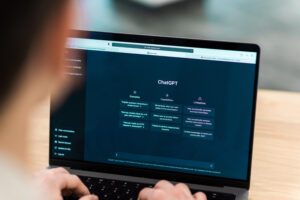The Travel Blog

Sync Travel Plans Across Devices Efficiently
There’s a moment every traveller dreads. Picture it: standing at the airport, bags in hand, trying to remember which hotel you booked… only to realise the confirmation email is on a laptop safely packed in the overhead bin.
It doesn’t have to be this way.
In the era of travel plan synchronisation, keeping trip details scattered across devices is a thing of the past. The power of cross-device itinerary tools has made managing travel smoother, simpler, and—dare it be said—actually enjoyable.
So what’s the secret to flawless travel app syncing? Let’s explore.
The Nightmare of Un-Synced Travel Plans
Anyone who has ever planned a multi-leg trip knows the chaos. Flights on one app. Hotel bookings buried in an email. Restaurant reservations on a partner’s phone. Tour tickets printed “somewhere” in a carry-on.
It’s like herding cats. Digital cats.
This scattershot approach guarantees only one thing: stress. Fortunately, 2025 has brought a better way.
What Is Travel Plan Synchronisation?
In simple terms, travel plan synchronisation means all devices reflect the same up-to-date information at all times. Update a detail on your phone? It shows on your tablet. Add a reservation via email? Your smartwatch knows about it instantly.
The magic behind this convenience? Cloud-based storage, smart notifications, and deep app integration.
Why Cross-Device Itinerary Management Matters
Imagine planning a road trip. You start on your laptop, switch to a phone in the car, check reservations on a tablet during a lunch stop, and confirm your evening hotel with a smartwatch.
This dance only works if every step stays in sync. No more scrolling frantically at a ticket booth or airport counter.
With cross-device itinerary tools, trip details follow travellers like a digital shadow—never intrusive, always helpful.
The Benefits of Seamless Travel App Syncing
1. Peace of Mind
The number one benefit? Less anxiety. No need to worry about which device holds that crucial piece of information.
2. Collaboration Made Easy
Planning with friends or family? Everyone stays on the same page—literally. Group members can add, edit, or review plans in real time.
3. Time Saved

The days of hunting through email chains, random notes, and photo galleries for that booking code? Long gone.
4. Real-Time Updates
Flight delayed? Hotel reservation changed? Travellers know instantly, on every device.
The Best Apps for Cross-Device Itinerary Magic
There are plenty of apps designed specifically for travel plan synchronisation. Some stand out for their reliability and intuitive design.
TripIt
The veteran of itinerary management, TripIt automatically imports travel details from confirmation emails. It syncs beautifully across phones, tablets, laptops, and even smartwatches.
For those deciding between TripIt and another powerhouse tool, Comparing Itinerary Tools: TripIt vs. Wanderlog offers valuable insights.
Wanderlog
An excellent choice for group travellers. Wanderlog combines collaborative trip planning with cloud syncing, so any group member can update plans from any device.
Google Travel
Minimalist yet powerful. Google Travel pulls travel details straight from Gmail and syncs across Google Calendar and Maps.
Roadtrippers
Perfect for road trip adventures. Maps, stops, and attractions sync across devices with ease.
How Travel App Syncing Actually Works
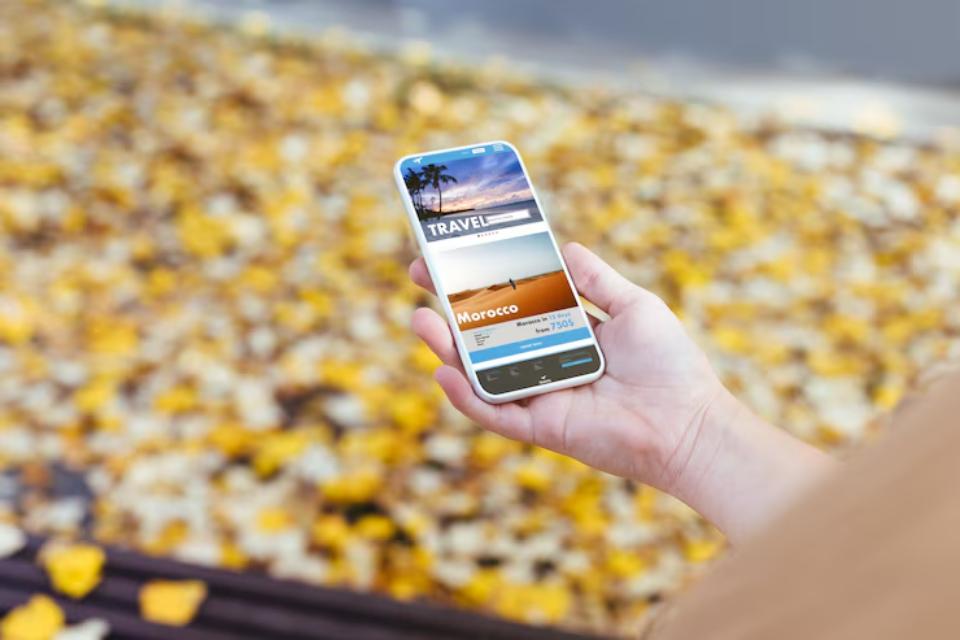
The technical side stays behind the curtain, but here’s a simplified explanation:
- Cloud-Based Storage: All data lives in secure cloud servers.
- Multi-Device Logins: Users access the same account on multiple devices.
- Push Notifications: Any changes trigger instant updates across every connected device.
The result? Every change, addition, or update gets mirrored everywhere.
Essential Features for Syncing Success
When choosing travel planning tools, look for these must-have features:
- Auto-sync without manual refresh
- Offline access for remote destinations
- Calendar integration
- Support for file attachments (PDF tickets, QR codes)
- Collaborative editing for shared trips
- Push notifications for time-sensitive updates
Real-World Travel Sync Scenarios
The best way to appreciate cross-device itinerary tools is by seeing them in action.
Scenario 1: Last-Minute Flight Change
You’re at a café in Lisbon when the airline cancels your afternoon flight. Before panic sets in, your phone buzzes: your app already booked you on the next available flight. Open your laptop? The new info is there too.
Scenario 2: Coordinating with Friends
Planning a group trip to Greece? One person books ferries. Someone else grabs hotel deals. Everyone updates the shared itinerary app. No endless group texts. No misunderstandings.
Scenario 3: Navigating Without Internet
Lost in Kyoto? Your pre-downloaded synced itinerary pulls up directions and booking confirmations, even without Wi-Fi.
The Role of AI in Next-Generation Travel Syncing
As apps evolve, they’re becoming smarter at predicting traveller needs. AI helps by:
- Proactively suggesting backup options for delays
- Flagging possible scheduling conflicts
- Automatically adding suggestions for nearby attractions or dining
The fusion of travel plan synchronisation and AI is making planning not just easier, but eerily intuitive.
To learn how AI is transforming this space, visit The Future of Travel: AI-Powered Itinerary Optimisation for a sneak peek at what’s next.
Common Syncing Mistakes to Avoid
Even the best apps can stumble if misused. Avoid these common pitfalls:
- Forgetting to update apps before going offline
- Not sharing the latest version with travel companions
- Using multiple apps that don’t talk to each other
Pro tip? Stick to one main app and ensure everyone involved downloads it.
The Future of Cross-Device Itinerary Management
The next wave of travel technology is already in motion:
- Wearables: Smartwatches and even glasses will display itineraries with voice-activated changes.
- Voice Control: Travellers will edit plans hands-free.
- Advanced Predictive Alerts: AI will rebook missed connections automatically, often before travellers even know there’s an issue.
Seamless travel syncing will soon feel as basic—and essential—as carrying a passport.
Never Lose Track Again

Technology may not have solved lost luggage yet (one can dream), but it has solved the nightmare of scattered travel plans.
Travel app syncing allows travellers to focus on the experiences rather than the logistics. From spontaneous road trips to tightly scheduled business itineraries, the power of having every detail at a fingertip—on any device—has redefined what it means to travel smart.
The journey still belongs to the traveller. Now, the headaches don’t have to.