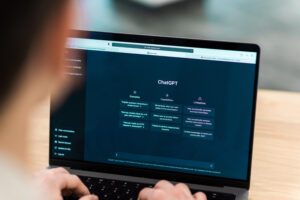The Travel Blog

How to Navigate Without Internet Using Offline Maps
In today’s connected world, it’s easy to assume mobile data will always be available. However, roaming charges, poor signal, and dead zones can leave you stranded without directions.
The solution? Offline navigation apps that allow you to travel without internet and stay confidently on track.
This guide covers how to prepare your devices, choose the right map apps, and master the art of offline travel navigation.
Pro Tip: Don’t wait until you lose signal. Download your maps before departure to avoid stress.
Quick Guide: Why Use Offline Maps?
- Avoid expensive roaming fees
- Navigate confidently in areas with poor mobile coverage
- Access directions even in airplane mode
- Save battery life compared to using constant GPS and data
- Enhance safety in unfamiliar places
Important: Always test your offline maps at home before relying on them abroad.
Step-by-Step: How to Prepare for Offline Navigation

Step 1: Choose the Right Offline Map App
Some apps are better suited for offline travel than others.
Top choices include:
| App | Features |
| Google Maps | Save regions for offline use |
| MAPS.ME | Highly detailed offline maps with attractions and trails |
| Sygic | Advanced GPS navigation and voice directions |
| OsmAnd | Open-source maps with offline capabilities |
For an in-depth comparison, check our guide on comparing offline navigation apps: MAPS.ME vs. Sygic.
Quick Tip: Download more than one app as a backup. Redundancy can save your trip.
Step 2: Download Maps Before You Leave
Ensure you download all regions you’ll be visiting.
- Open your map app at home
- Zoom into the area and select ‘Download offline map’
- Include both urban and rural areas if possible
Pro Tip: Check the size of downloads. Maps with lots of detail (like walking paths) require more storage.
Step 3: Store Maps on Your Device
Where possible:
- Use an SD card (Android) to save space
- Check that storage permissions are enabled in your app settings
Quick Tip: Keep your phone charged. Even offline GPS drains battery faster than normal use.
Step 4: Practise With Offline Maps Before Your Trip
At home:
- Put your phone in airplane mode
- Open your map app and practise setting routes
- Test searching for addresses and landmarks offline
Pro Tip: The better you understand the app’s functions, the more confident you’ll be abroad.
Step 5: Save Key Points of Interest
Pin or bookmark:
- Your hotel
- Train stations
- Bus stops
- Embassies
- Major landmarks
This makes them easier to find without searching.
Quick Tip: Group your saved places by category (e.g., restaurants, sightseeing, transport).
Step 6: Carry a Backup Paper Map

Tech can fail. A traditional paper map is the ultimate backup.
Benefits:
- No battery or internet needed
- Perfect for hiking or rural exploration
- A helpful souvenir after your trip
Pro Tip: Mark key locations on your paper map before your journey.
Step 7: Use GPS Sparingly
Even offline, your device’s GPS can provide real-time location.
- Turn off data and Wi-Fi to reduce battery usage
- Use GPS briefly to confirm your position
- Turn off location tracking when not needed
For more insights, explore the importance of offline maps in travel planning.
Quick Tip: Carry a power bank to stay charged during long travel days.
Step 8: Be Aware of App Limitations
Offline maps:
- May not have live traffic updates
- Can lack real-time public transport schedules
- May not reflect recent road closures
Pro Tip: Use local knowledge or ask locals for updates in tricky situations.
Additional Travel Without Internet Tips
| Tip | Benefit |
| Download translation and currency apps offline | Avoid relying on Wi-Fi abroad |
| Screenshot important directions | Extra backup if apps crash |
| Save taxi or rideshare locations offline | Avoid address mix-ups |
| Use offline travel guides | Many apps offer downloadable city guides |
| Share your itinerary with friends or family | Adds a safety layer if you get lost |
Common Mistakes to Avoid
| Mistake | Solution |
| Forgetting to download maps before leaving home | Always prepare in advance |
| Not updating your app | Update maps to get the latest changes |
| Relying only on one device | Bring an old phone or tablet as backup |
| Draining your battery with constant GPS | Turn off tracking when not actively navigating |
| Assuming offline maps show real-time data | Remember offline maps are static and not live |
Frequently Asked Questions
Do offline maps work without internet?
Yes. As long as maps are downloaded beforehand, your phone’s GPS can still guide you.
Will I still see my current location?
Yes. GPS works without data or Wi-Fi to show your live location on offline maps.
Can I use offline maps for walking routes?
Absolutely. Apps like MAPS.ME are especially detailed for hiking and walking.
Are offline maps safe for solo travellers?
Yes. They’re actually safer because they reduce dependence on unreliable networks.
Do I still need to carry a paper map?
It’s smart to carry one as a backup, especially for remote areas.
Navigate Anywhere With Confidence

With proper preparation, you can confidently travel without internet using reliable offline navigation and the right map apps. Whether you’re exploring busy cities or off-the-beaten-path trails, these tools ensure you stay on course even when your mobile signal disappears.
Plan ahead. Stay prepared. Enjoy every journey without worrying about Wi-Fi.