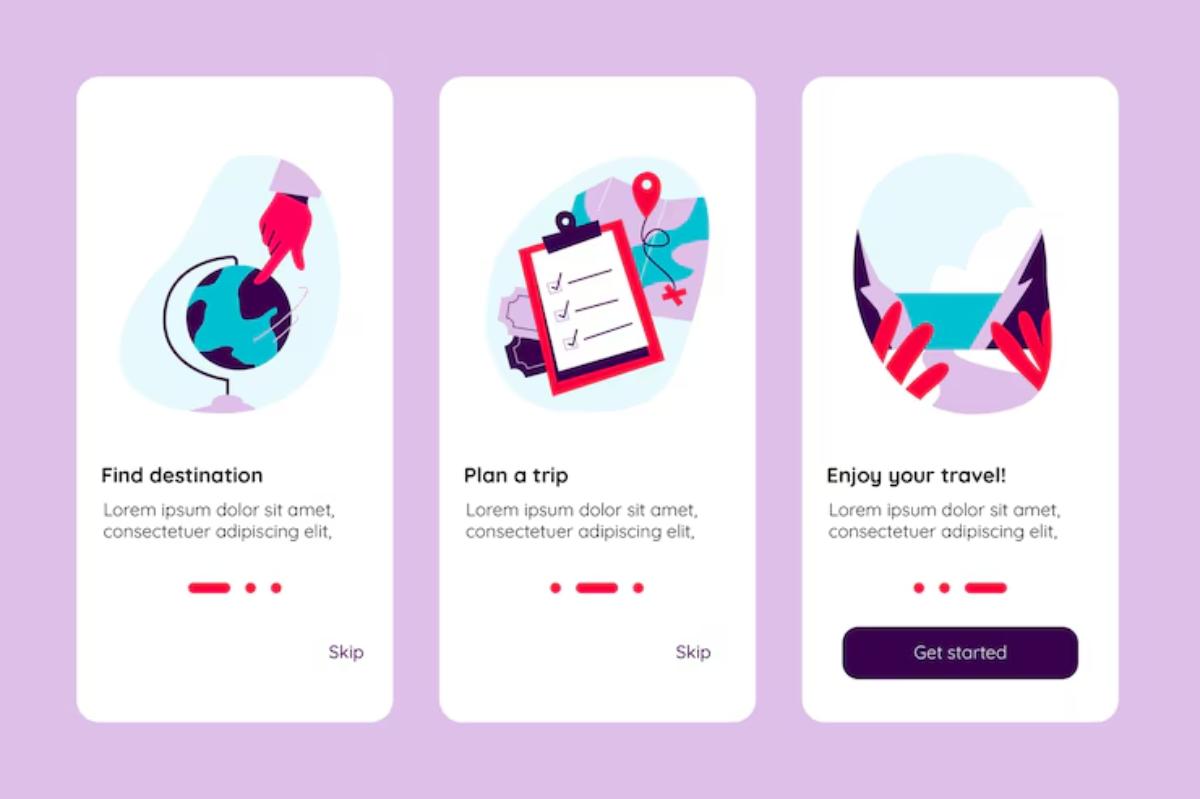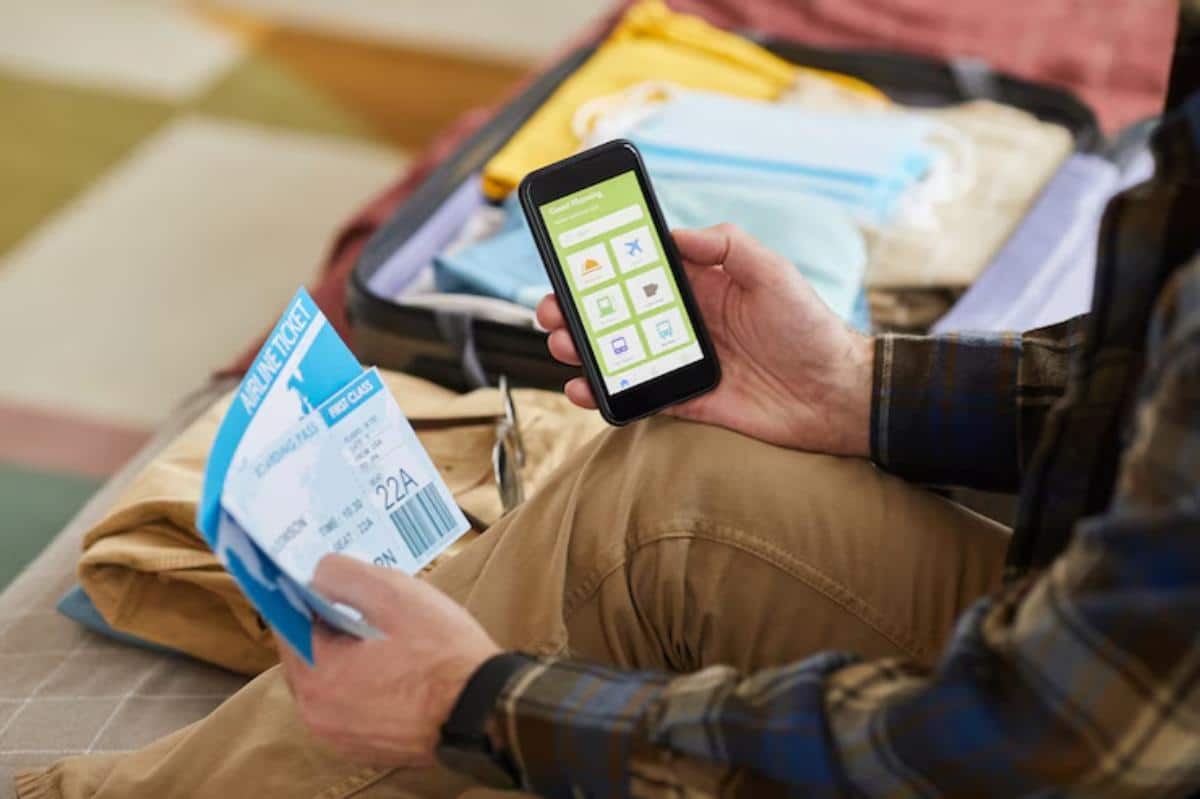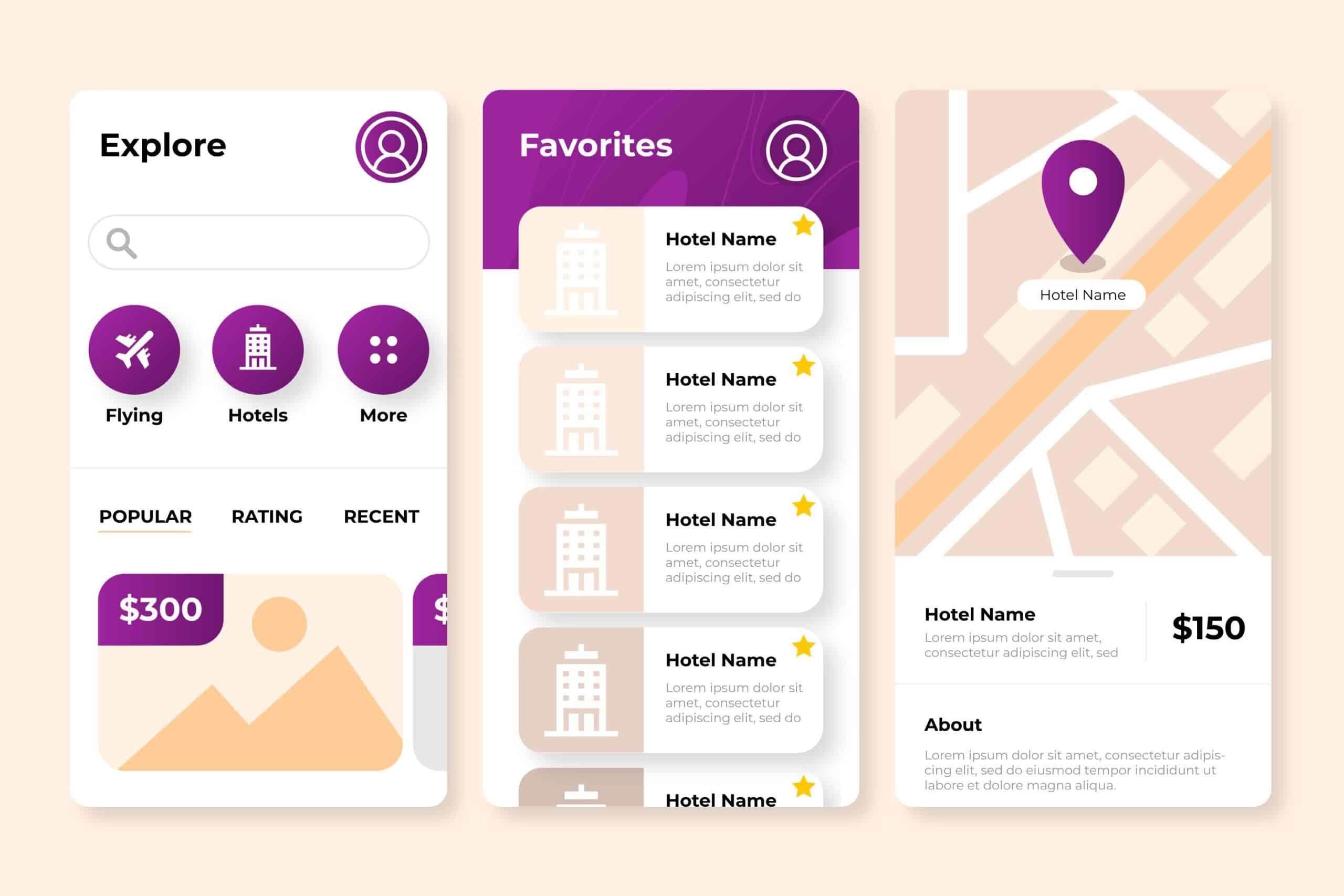
How to Choose the Right Travel Planning App for Your Needs
Travelling can be one of life’s most exciting adventures—but planning a trip can also feel overwhelming. Between booking flights, researching destinations, managing documents, and keeping track of reservations, it’s easy to get lost in the details.
The good news? The right app can simplify everything. This guide explains travel planning app selection essentials, reviews the best travel apps, and offers practical advice for choosing travel tools to suit your travel style and needs.
Pro Tip: The best app for you depends on what you want: flexibility, price alerts, easy itinerary building, or all of the above.
Quick Guide: Why Use a Travel Planning App?
- Centralises all your travel documents and reservations
- Tracks flights, hotels, and rental cars in one place
- Sends real-time alerts for flight changes or delays
- Offers destination suggestions and travel inspiration
- Saves time and reduces travel stress
Important: Not all travel apps are the same. Knowing what you need helps narrow your choices.
Step-by-Step: How to Find the Best Travel App for You

Step 1: Determine Your Travel Style
Think about what kind of traveller you are.
| Traveller Type | Needs |
| Frequent flyer | Flight tracking and loyalty programmes |
| Budget hunter | Price alerts and flexible booking tools |
| Family traveller | Group planning and shared itineraries |
| Solo traveller | Personal safety and offline maps |
| Adventure seeker | Destination discovery and activity guides |
Quick Tip: Match your top travel priorities with an app’s main features.
Step 2: Identify Key Features You Want
Make a list of the must-have features.
Common features include:
- Flight booking and tracking
- Hotel and car rental search
- Currency conversion
- Travel document storage
- Offline maps
- Expense tracking
- Itinerary creation
For a detailed comparison of itinerary apps, see top features to look for in itinerary management apps.
Pro Tip: Simpler is often better. Avoid apps that try to do too much and become cluttered.
Step 3: Research the Most Popular Travel Apps
Some well-loved apps by frequent travellers include:
| App | Best For |
| TripIt | Itinerary organisation |
| Hopper | Flight price prediction and booking |
| Skyscanner | Flight, hotel, and car rental comparison |
| Google Travel | Seamless integration with Google services |
| Kayak | All-in-one booking |
| Rome2Rio | Transportation planning between cities |
Quick Tip: Download a few and test their user experience before your next big trip.
Step 4: Check User Reviews and Ratings

- Read reviews on Google Play or Apple App Store
- Look for recent updates and app stability reports
- Take note of negative feedback about bugs or glitches
Pro Tip: Apps with regular updates and active customer support tend to offer better reliability.
Step 5: Consider Data Privacy and Security
You’ll be storing personal details and travel documents in the app.
Look for:
- End-to-end encryption
- Clear privacy policies
- No excessive permission requests
Quick Tip: Avoid apps that request access to data unrelated to travel.
Step 6: Test the App Before Your Trip
- Try creating a sample itinerary
- Upload dummy documents to check storage features
- Use offline mode (if available) to test functionality without internet access
Pro Tip: An app that fails to work offline may leave you stranded in poor signal areas.
Step 7: Pair Apps to Cover All Your Needs
Many travellers use a combination of apps.
Example combinations:
| Function | App |
| Booking | Skyscanner or Hopper |
| Itinerary organisation | TripIt |
| Maps and navigation | Google Maps |
| Expense tracking | Splitwise |
| Translation | Google Translate |
Quick Tip: Stick to two or three core apps to avoid cluttering your phone with redundant tools.
Extra Travel Planning Tips
| Tip | Benefit |
| Keep screenshots of critical documents | Backup for when apps fail |
| Share your itinerary with friends or family | Adds a layer of safety |
| Store apps in a dedicated folder | Easy access while travelling |
| Turn on notifications for critical apps | Stay informed about flight changes |
| Check app compatibility with your travel destinations | Some apps work better in certain countries |
Common Mistakes to Avoid
| Mistake | Solution |
| Downloading too many apps | Focus on quality over quantity |
| Relying solely on apps without paper backups | Always carry a hard copy of essentials |
| Ignoring privacy settings | Review and adjust app permissions |
| Failing to update apps before travelling | Updates often fix bugs and improve features |
| Not practising with the app beforehand | Familiarity saves time and frustration during the trip |
If you’re deciding between top booking apps, check out our guide on comparing booking platforms: Skyscanner vs. Hopper.
Frequently Asked Questions
Can I plan an entire trip using just one app?
It depends. Some all-in-one apps offer this, but most travellers prefer using 2–3 specialised apps.
Are paid travel apps worth it?
Sometimes. Premium versions of itinerary or booking apps offer advanced features like automatic updates or offline access.
Is it safe to store passports or personal information in a travel app?
Stick to reputable apps with strong privacy policies and security measures.
What if I lose internet access abroad?
Always use apps that offer offline features and carry paper backups as a last resort.
Do travel apps work on both Android and iPhone?
Most major apps are available on both platforms, but check first before you rely on one.
Travel Smarter with the Right Tools

Choosing the best travel apps can completely transform your trip planning experience. By following this travel planning app selection guide, exploring the best travel apps, and carefully choosing travel tools tailored to your needs, you can eliminate stress and focus on enjoying your adventure.
Research. Test. Travel smarter and with more confidence.