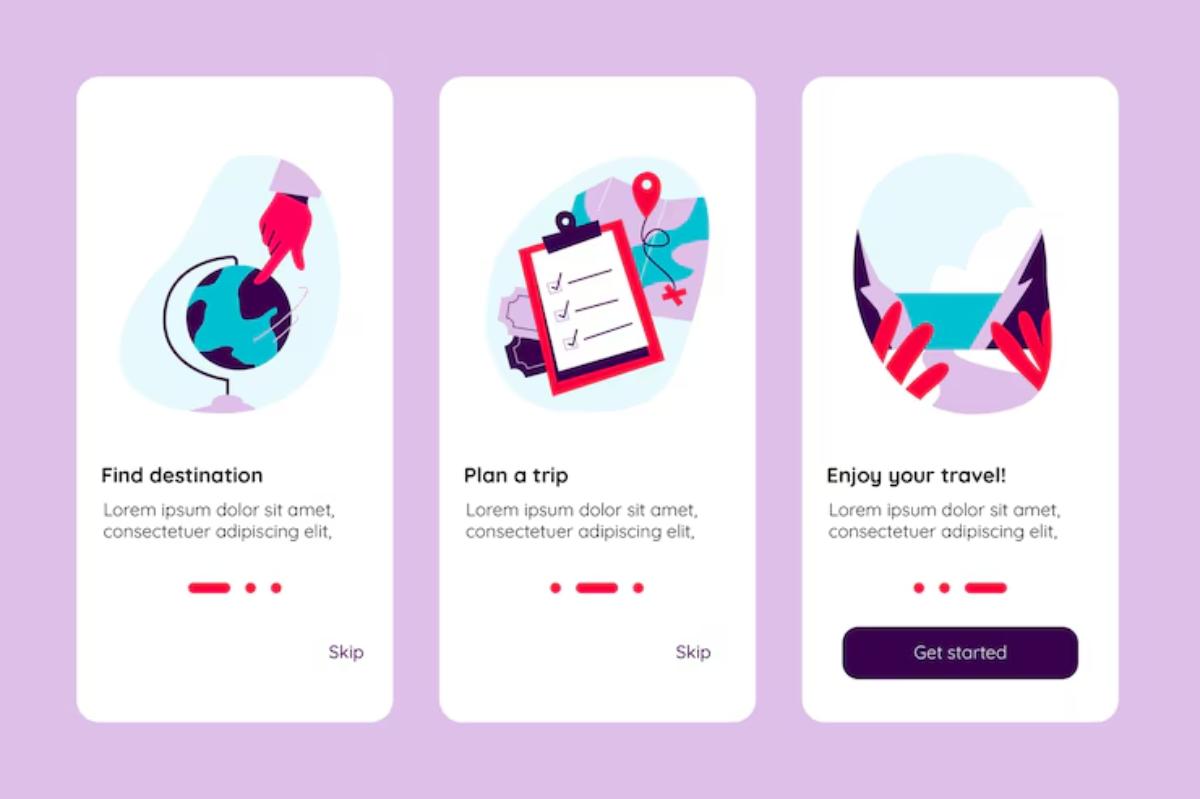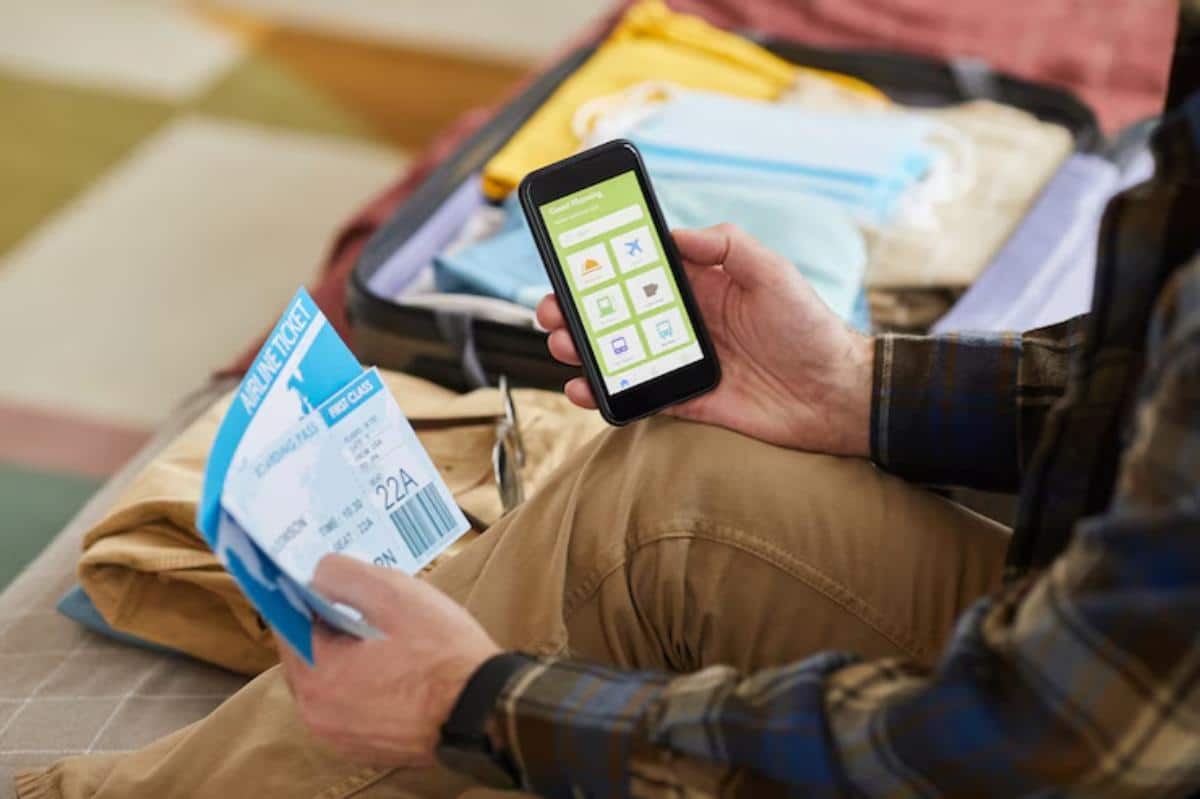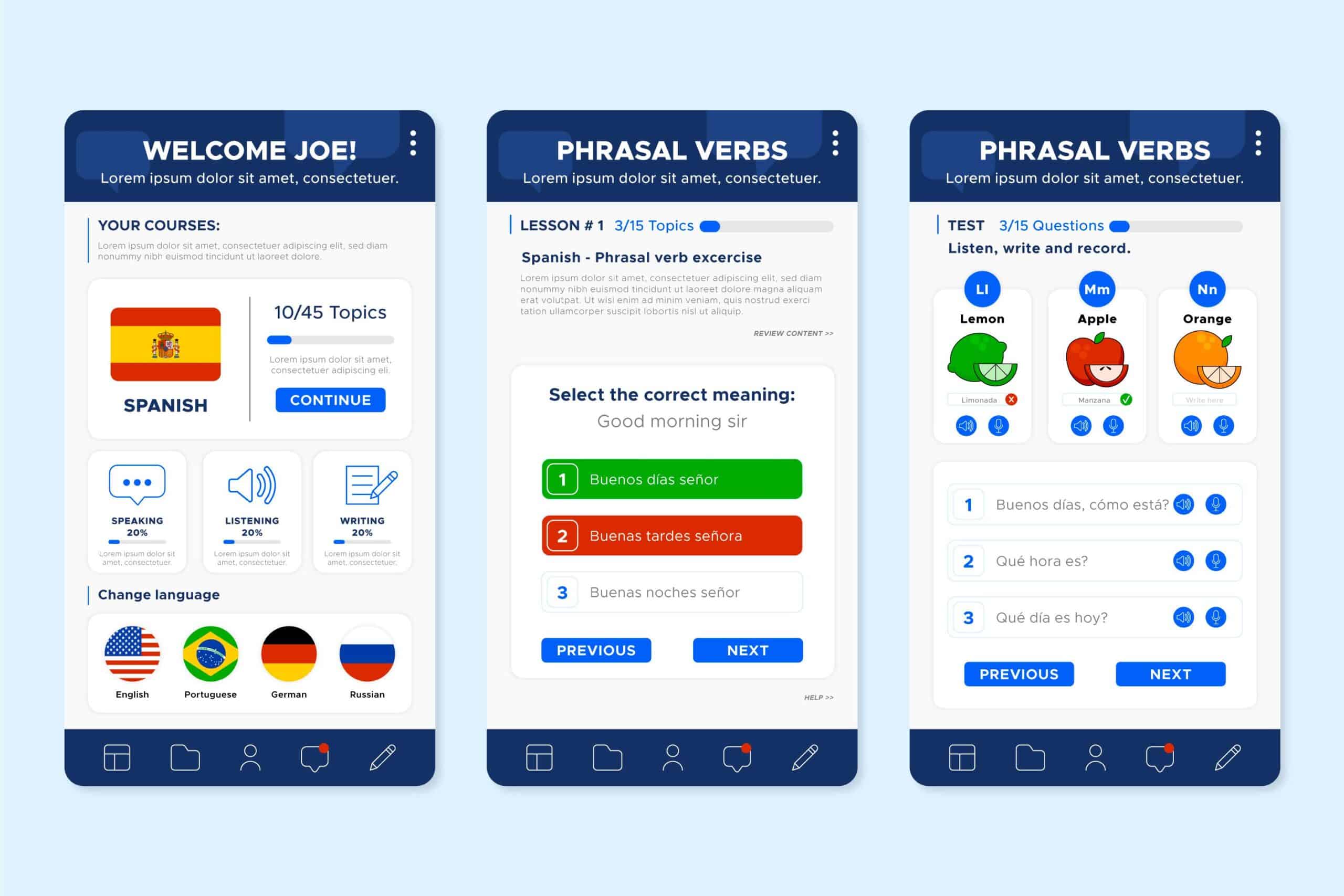
Comparing Translation Apps: Google Translate vs. iTranslate
Language is beautiful, but let’s be honest—sometimes it gets in the way. Especially when standing in front of a handwritten menu in Seoul, or trying to ask a pharmacist in Madrid if cold medicine is gluten-free.
In 2025, there’s no shortage of translation apps trying to bridge that gap. But two names tend to rise above the rest: Google Translate and iTranslate. Both are hailed as some of the best translation apps, and both offer a toolbox full of features to help travellers navigate foreign lands with a little more confidence and a lot fewer awkward hand gestures.
So which one deserves that coveted spot on the home screen? This isn’t just a tech comparison—it’s a practical look at how these tools actually perform in real-life travel situations. From offline functionality to voice translation, this side-by-side guide dives deep into the Google Translate review and iTranslate comparison travellers really need.
Let’s unpack it.
Google Translate: The Old Faithful
Google Translate has been around long enough to feel familiar. What started as a simple text translation service now supports over 130 languages, offers real-time voice conversation, and even reads menus through a camera lens.
Strengths? It’s free, fast, and loaded with features. And being built into the Google ecosystem means it plays nicely with Maps, Chrome, Gmail, and more.
Weaknesses? Like most tech giants, it sometimes sacrifices nuance for speed. Translations can feel robotic or miss cultural context. Still, for many travellers, it’s a lifesaver.
iTranslate: The Polished Contender

Then there’s iTranslate. Sleek, stylish, and designed with the traveller in mind, this app covers over 100 languages, and while it doesn’t have Google’s reach, it shines in areas like voice clarity, design interface, and customisation.
It’s free for basic use, but some of the more advanced features (like offline translation and voice conversation) are tucked behind a Pro subscription.
Where Google Translate feels like a sprawling toolbox, iTranslate comes across more like a thoughtfully curated travel companion—tidy, focused, and ready to go.
Side-by-Side Breakdown: What Really Matters
Let’s look at the everyday scenarios that matter to travellers and see how these apps compare where it counts.
1. Text Translation
You’re standing in front of a subway sign, trying to figure out which line leads to your Airbnb. You pull out your phone to enter the foreign text.
- Google Translate: Supports text input in over 130 languages. Auto-detect is fast. Offers multiple translation options and definitions.
- iTranslate: Covers over 100 languages. Clean, modern interface with quick access to phrase history.
Winner: Google Translate, for broader language support and deeper definitions. But iTranslate feels cleaner and simpler for quick translations.
2. Voice Translation
You’re chatting with a local taxi driver who doesn’t speak English. Time for live speech translation.
- Google Translate: Voice conversation mode allows two-way speech in 70+ languages. It’s fast but can sometimes fumble accents or slang.
- iTranslate: Voice translation is smoother and often sounds more natural. Offers gendered voice options and clearer pronunciation playback—but only in the Pro version.
Winner: iTranslate, especially for clarity and tone. If pronunciation matters, or if you’re using voice tools often, the upgrade pays off.
3. Camera (Visual) Translation
You’re in a restaurant in Bangkok, staring at a menu entirely in Thai script. No idea what to order? Time to scan.
- Google Translate: Just point the camera at the text. Live AR translation overlays the English directly over the Thai characters. Works in dozens of languages, even offline.
- iTranslate: Has a photo translation feature that works well, but not as seamless. Snap the photo, wait a beat, get the translation. It’s effective, but slower.
Winner: Google Translate. The real-time visual translation is faster, more intuitive, and feels like sci-fi in the best way.
4. Offline Capabilities

You’re hiking in rural Peru. No service. No Wi-Fi. But you still need to ask a local farmer for directions.
- Google Translate: Offers downloadable language packs for offline text, voice, and image translation.
- iTranslate: Also offers offline support—but only with a Pro subscription.
Winner: Google Translate, hands down. Free, reliable, and robust when offline. For backpackers, it’s essential.
5. Phrasebook and Pre-Saved Expressions
Not every moment needs a conversation. Sometimes you just want to show a phrase like “Where is the nearest pharmacy?”
- Google Translate: Offers suggested phrases, but buried under menus. More functional than elegant.
- iTranslate: Features a dedicated phrasebook sorted by categories (food, emergencies, hotels, etc.), perfect for quick reference.
Winner: iTranslate. The phrasebook is well-organised, fast to access, and genuinely useful in daily travel situations.
Still comparing top apps? Check out this breakdown of Google Translate vs. iTranslate for a closer look at which tool might be the best fit.
6. User Interface and Design

How it looks and feels matters—especially when you’re fumbling through the app at a chaotic train station.
- Google Translate: Functional, but utilitarian. No-frills, sometimes clunky menus.
- iTranslate: Clean, modern design. Easier to navigate. Feels like a travel app built by travellers.
Winner: iTranslate. It’s just more pleasant to use, especially for newcomers or tech-averse travellers.
7. Cultural and Contextual Accuracy
A literal translation doesn’t always help. Telling someone in Italy “I have hunger” gets the point across, but it’s not quite right.
- Google Translate: Struggles with nuance. Often translates word-for-word. Good for menus and signs, less so for social interaction.
- iTranslate: Slightly better at capturing idiomatic expressions, especially in major languages. Voice tone adds context.
Winner: iTranslate, especially for conversations or when tone matters. But both apps still have room to grow here.
8. Integration and Ecosystem
Apps don’t exist in a vacuum. The more they integrate with other tools, the smoother the travel experience.
- Google Translate: Works beautifully with Maps, Chrome, Gmail, and Google Lens. You can translate restaurant reviews, directions, even webpages instantly.
- iTranslate: More of a standalone tool. No deep ecosystem integrations, but it does offer an Apple Watch app.
Winner: Google Translate. For those using Google services already, it’s seamless.
Real-World Testing: Who Wins Where?
| Scenario | Winner |
| Ordering food in a busy market | Google Translate (camera mode) |
| Talking to a local host | iTranslate (clearer voice translation) |
| Navigating a new city with no Wi-Fi | Google Translate (offline mode) |
| Learning key phrases quickly | iTranslate (smart phrasebook) |
| Reading product labels in a store | Google Translate (real-time scan) |
| Comparing different translations of one phrase | Google Translate (context suggestions) |
| Using voice tools with shy pronunciation | iTranslate (natural speech feedback) |
Subscription vs. Free: What’s Worth Paying For?
Both apps offer plenty for free—but if you’re considering upgrading, here’s the breakdown:
- Google Translate: Completely free. All core features available, even offline.
- iTranslate Pro: Adds offline voice translation, camera tools, gendered voice options, and verb conjugation. Ideal for more immersive travel experiences.
If budget matters, Google Translate wins for pure value. But for those who value tone, polish, and more personalised travel tools, iTranslate’s Pro tier delivers.
The Verdict: Who Should Choose What?
There’s no one-size-fits-all answer. But here’s a little cheat sheet:
| Traveller Type | Best Pick |
| Casual traveller visiting one country | iTranslate (ease + phrasebook) |
| Backpacker hopping multiple regions | Google Translate (offline + camera) |
| Business traveller needing clear tone | iTranslate Pro (voice clarity) |
| Adventure seeker without internet | Google Translate (offline survival) |
| Tech-savvy traveller using Google ecosystem | Google Translate (integration) |
| Family traveller wanting simplicity | iTranslate (friendly interface) |
Use What Works for You
Translation apps aren’t magic. They won’t make you fluent, and sometimes, yes—they’ll still tell a waiter in Tokyo that you’re a toilet. But they’re better than ever. Smarter. Faster. More human.
The best translation apps don’t just swap words—they help create moments. A shared laugh. A warm thank you. A deeper understanding of a culture that once felt out of reach.
Whether it’s the powerhouse of Google Translate or the polished ease of iTranslate, both apps have earned their place in the modern traveller’s toolkit.
Try them out. Mix and match. And when in doubt? Smile, point, laugh a little, and keep going. The world will meet you halfway.
Want to explore more language tools for your next adventure? Check out Best Translation Apps for Travellers in 2025 for a roundup of the top options for different needs, regions, and budgets.